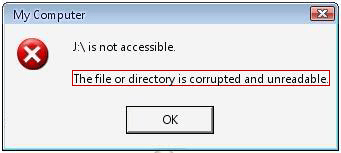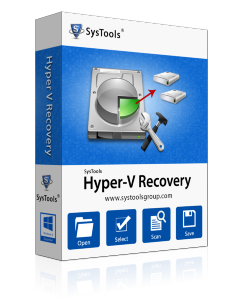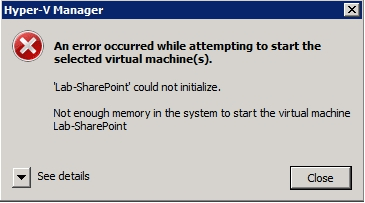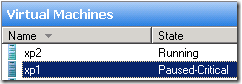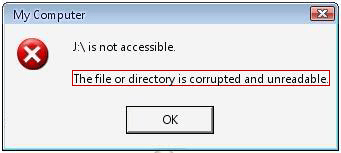Solve Common Hyper-V Errors
The Memory Errors
Sometimes, while starting up the Virtual machine, error message flashes on screen that indicates about memory related issues. The error will look like:
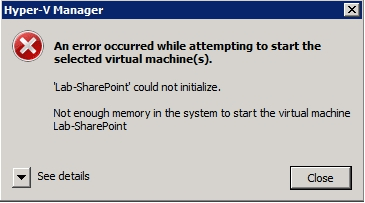
This error suggests that more memory is assigned for the Virtual machine than what is actually available on the system. This does not mean that the system is lacking in providing sufficient memory but for working with VHD, there is not enough memory available. Such troublesome situation is encountered when more than one Hyper-V Servers are running on a system and have consumed a lot of Server's memory.
Resolve Problem of Virtual PC – " Paused-Critical" Error
At time, when a Virtual machine is started to work on, an error message pop up screen stating: Paused-Critical. This is because the partition assigned for VHD file is running out of the available space in the disk.
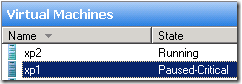
When virtualization of a machine using Hyper-V is set up, the system asks for the physical volume that is to be defined for hard drive file. But default, dynamically expanding VHD files is created by Windows. This means, when you start adding up data in a VHD file, it automatically expands and creates storage space for storing the data. This is known as Dynamic expansion of data.
Since the drive is dynamically expanding, the memory of Hyper-V Server can be overcommitted. This is why at initial stages, no issues while working with the virtual hard disks arises but as the size of data grows up; it ends up with issues like the errors: "Paused-Critical"!
However, these are some of the general errors in Virtual PC that users come across. Meanwhile, Virtual hard disks provide a solution for improved performance, possibility of VHD file getting corrupted are also there. Meanwhile, what remain same under such circumstance are errors that provide an indication that something is wrong. For example the error message mentioned below happens because of corruption: